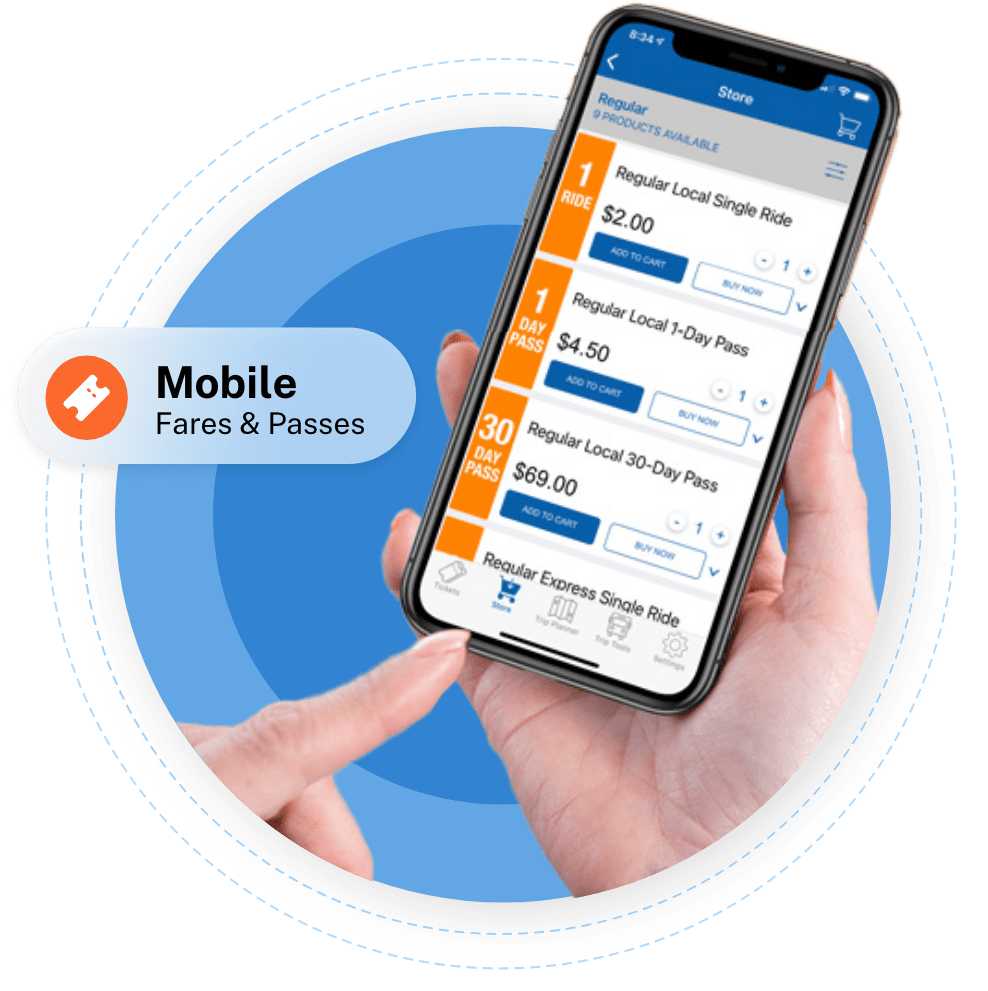The OC Bus Mobile app will be replaced soon
Download the Wave by OCTA mobile app to add funds and continue riding OC Bus.
See what's changing and how it benefits you.
The OC Bus Mobile App
The OC Bus App provides mobile ticketing convenience but with added features and improvements.

The OC Bus Mobile App
The OC Bus App provides mobile ticketing convenience but with added features and improvements.
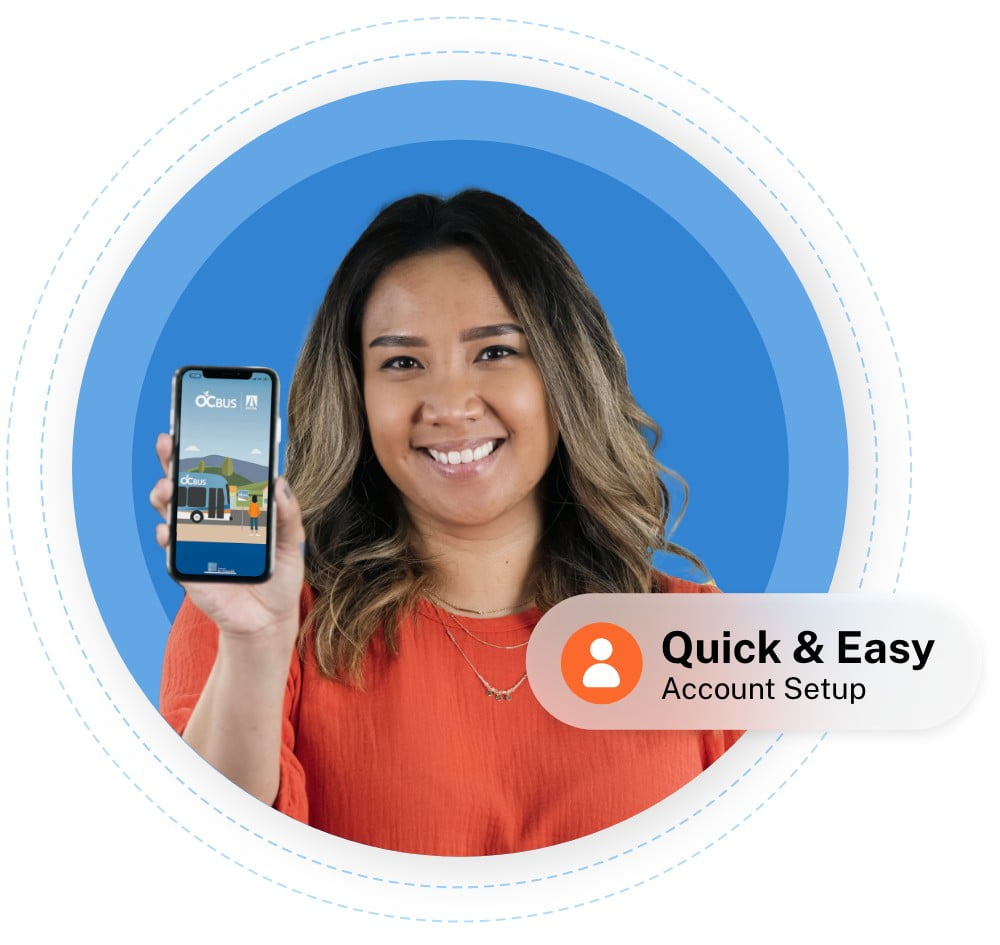
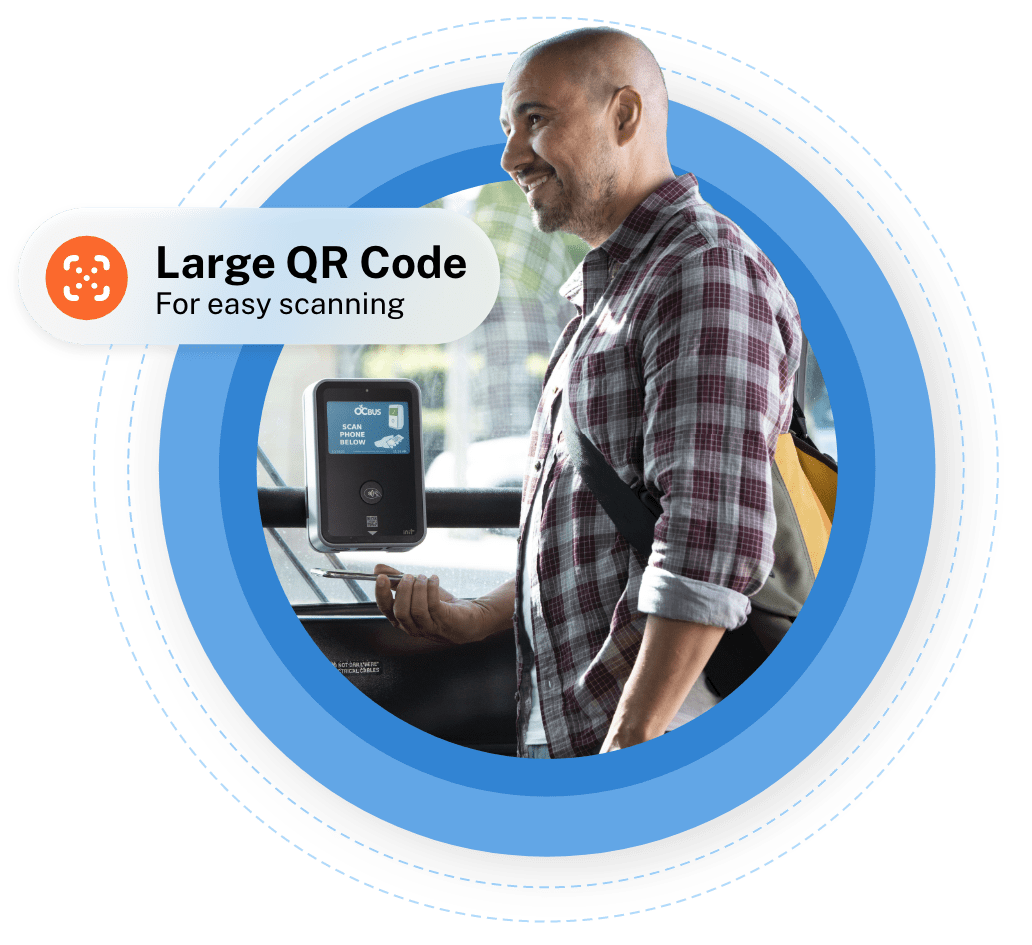
Scanning Your Mobile Pass
Help everyone board quickly.
Help everyone board quickly by having your pass ready to scan before you board. The larger QR code on the activated pass now makes it faster for our validator to scan.
Read our tips for boarding quickly.