Wave 요금 결제 시스템은 모든 탑승자의 요구에 충족하는 다양한 옵션을 제공합니다. 이 가이드는 2025년 10월에 출시하는 Wave의 시작에 필요한 정보를 제공합니다. 아래에서 탑승자 유형 및 선호하는 결제 방식을 선택하십시오. 아래 프로그램의 관리자인 경우, 새로운 Wave 시스템이 어떻게 작동하는지 알아보시려면 Organizations 옵션을 선택해 주십시오.

1. 어떤 유형의 탑승자입니까?
아래 옵션에서 자신을 가장 잘 나타내는 유형을 선택하십시오.
- 일반 요금
- 할인 요금
- 특별 요금
- 기관
어떤 결제 방법을 이용하시겠습니까?
Wave 요금 시스템에서 이용할 결제 방법을 선택해 주십시오.
어떤 결제 방법을 이용하시겠습니까?
Wave 요금 시스템에서 이용할 결제 방법을 선택해 주십시오.
어떤 결제 방법을 이용하시겠습니까?
Wave 요금 시스템에서 이용할 결제 방법을 선택해 주십시오.
어떤 결제 방법을 이용하시겠습니까?
Wave 요금 시스템에서 이용할 결제 방법을 선택해 주십시오.
어떤 결제 방법을 이용하시겠습니까?
Wave 요금 시스템에서 이용할 결제 방법을 선택해 주십시오.
어떤 결제 방법을 이용하시겠습니까?
Wave 요금 시스템에서 이용할 결제 방법을 선택해 주십시오.
어떤 결제 방법을 이용하시겠습니까?
Wave 요금 시스템에서 이용할 결제 방법을 선택해 주십시오.
어떤 결제 방법을 이용하시겠습니까?
Wave 요금 시스템에서 이용할 결제 방법을 선택해 주십시오.
Wave 요금 시스템의 행정 변경 사항
아래에 나열된 프로그램에 참여하는 기관 단체는 새로운 Wave 요금 시스템이 귀하에게 익숙한 사용자 친화적 환경을 유지하면서 동시에 프로그램을 더욱 효과적으로 관리할 수 있는 새로운 기능들을 추가했다는 사실을 확인할 것입니다.
-
주요 변경 사항:
가장 주요한 변경 사항은 종이 이용권이 새로운 실물 Wave 카드로 대체되었다는 점이며, 이는 내구성이 뛰어나며 충전 가능한 플라스틱 스마트 카드입니다. 참가자는 프로그램에 등록되어 있는 동안 이 카드를 사용할 수 있습니다. 자격 요건을 더 이상 충족하지 못하면, 해당 카드는 자동으로 일반 탑승자 상태로 전환되며 새 카드나 계정 없이 계속 사용할 수 있습니다.

-
Wave 모바일 앱 옵션:
일부 기관 단체는 참가자들에게 Wave 모바일 앱으로 할인 요금 자격을 이용할 수 있는 옵션을 제공하여, 이를 통해 실물 카드를 배포하고 관리하지 않아도 됩니다.
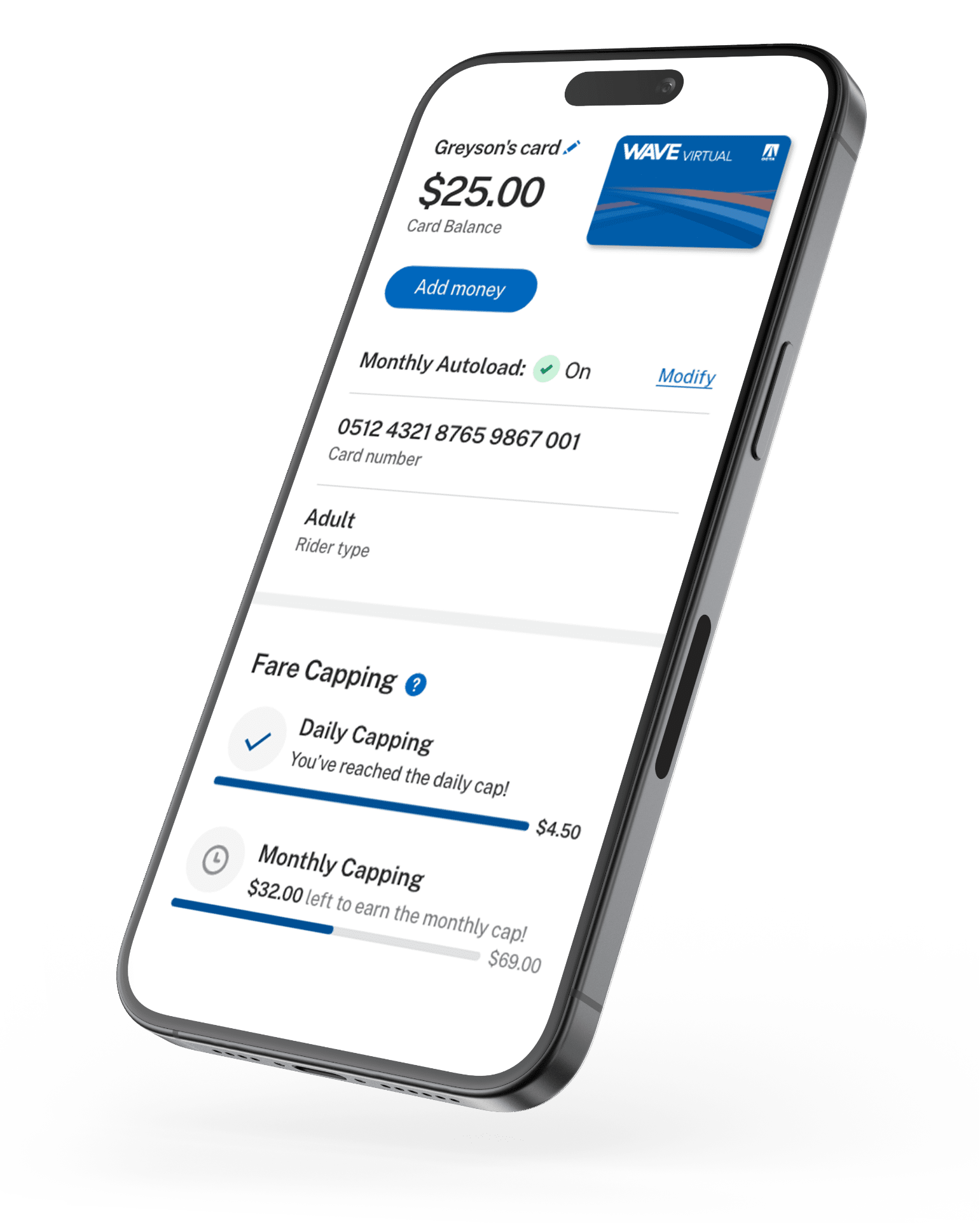
-
새로운 행정 도구:
- 지정된 관리자용 보안 로그인 자격 인증
- 참가자 추가 및 제거 기능
- 프로그램의 탑승자 상태가 반영된 실물 Wave 카드를 주문 옵션(OCTA를 통해 주문 시 카드당 $2의 비용이 발생합니다. 해당 비용은 자체적으로 부담하거나 참가자에게 전가하는 방식 중 한 가지를 선택할 수 있습니다.)
- 기관 웹사이트의 사용 및 혜택에 대한 트레이닝.
Wave 요금 시스템이 귀하의 기관 단체에 미치는 영향에 대해 더 자세히 알고 싶거나, 참여 기관으로 가입하는 데 관심이 있으신 경우 아래 양식을 작성해 주십시오. OCTA 담당자가 추후 연락드리겠습니다.
-
아래에는 귀하의 프로그램 요건에 따른 구체적인 업데이트 내용이 나와 있습니다.
OCTA는 각 참여 단체와 협력하여 관리자와 참가자 모두를 위한 트레이닝 및 교육 자료를 제공합니다.
- Youth Ride Free 2025년 가을 학기부터는 Youth Ride Free 혜택에 대한 운영 및 배포는 현재 절차를 따르지만 다음과 같은 한 가지 주요 변경 사항이 있습니다. 이제 학교에서 학생들에게 플라스틱 Wave 카드를 발급하며, 이는 Youth Ride Free 상태가 미리 프로그래밍 되어있으며 1년 후 만료되도록 설정되었습니다. 학교에 배포되는 Wave 카드는 무료입니다.
2026년 초부터 새로운 절차에 따라 Youth Ride Free Wave 카드를 받으려면 학부모 또는 학생이 OCTA를 통해 직접 신청해야 합니다. 해당 변경 사항 시행이 다가옴에 따라 OCTA는 학교에 전체 세부 정보 및 가이드를 제공할 것입니다. - 커뮤니티 칼리지 2025년 가을 학기 커뮤니티 칼리지 탑승자 혜택에 대한 운영 및 배포 방식에는 변경 사항이 없습니다.
2026년 봄 학기부터 모든 커뮤니티 칼리지는 프로그램 관리 및 Wave 카드 배포를 위해 Wave 모바일 앱과 새로운 기관용 웹사이트를 사용하도록 전환됩니다.
기관용 웹사이트를 통해 주문하는 Wave 카드는 각 $2의 비용이 발생합니다. 해당 비용은 자체적으로 부담하거나 참가자에게 전가하는 방식 중 한 가지를 선택할 수 있습니다. - 대학교 2025년 가을 학기에는 대학교 탑승자 혜택에 대한 운영 및 배포 방식에는 변경 사항이 없습니다.
2026년 봄 학기부터 모든 대학교는 프로그램 관리 및 카드 배포를 위해 새로운 기관용 웹사이트를 사용하여 Wave 카드와 Wave 모바일 앱을 사용하도록 전환됩니다.
기관용 웹사이트를 통해 주문하는 Wave 카드는 각 $2의 비용이 발생합니다. 해당 비용은 자체적으로 부담하거나 참가자에게 전가하는 방식 중 한 가지를 선택할 수 있습니다. - 고용주 2025년 가을에는 고용주 탑승자 혜택 운영 및 배포에 대한 절차는 기존과 동일합니다.
2026년 봄부터 고용주들은 Wave 카드와 Wave 모바일 앱을 도입하며, 프로그램 운영 및 카드 배포는 새로운 기관용 웹사이트를 통해 처리됩니다.
기관용 웹사이트를 통해 주문하는 Wave 카드는 각 $2의 비용이 발생합니다. 해당 비용은 자체적으로 부담하거나 참가자에게 전가하는 방식 중 한 가지를 선택할 수 있습니다. - 그 외 승인된 기관 단체 및 정부 기관 각 참여 단체 및 정부 기관은 각자 필요에 맞춰 구성된 고유한 혜택 체계에 따라 운영됩니다. Wave 요금 시스템이 귀하의 프로그램에 적용되는 방식을 알아보시려면, 제공된 양식을 작성해 주십시오. OCTA 담당자가 추후 추가 정보와 함께 연락드리겠습니다.
기관용 웹사이트를 통해 주문하는 Wave 카드는 각 $2의 비용이 발생합니다. 해당 비용은 자체적으로 부담하거나 참가자에게 전가하는 방식 중 한 가지를 선택할 수 있습니다.
- Youth Ride Free 2025년 가을 학기부터는 Youth Ride Free 혜택에 대한 운영 및 배포는 현재 절차를 따르지만 다음과 같은 한 가지 주요 변경 사항이 있습니다. 이제 학교에서 학생들에게 플라스틱 Wave 카드를 발급하며, 이는 Youth Ride Free 상태가 미리 프로그래밍 되어있으며 1년 후 만료되도록 설정되었습니다. 학교에 배포되는 Wave 카드는 무료입니다.
좋습니다! Wave 카드 이용을 시작하는 방법은 다음과 같습니다.
Wave 카드를 이용하는 일반 승객 기준으로 작성되었습니다.
-
1단계: Wave 카드 구매
- 확장된 소매점 네트워크에서 Wave 카드를 구매하세요. 소매점에의 구매 가격은 $4.00입니다. 또한 OCTA Store에서 $2.00에 카드 구매가 가능하며, 배송비는 별도로 부과됩니다.
- Wave 카드 구매 시, 계산원이 카드를 활성화해 드리며, 금액을 충전하셔야 합니다.
- 카드가 충전되어 활성화되면, 탑승 준비가 완료됩니다.

-
2단계: Wave 계정 만들기
- Wave 온라인 계정을 생성하고 새 Wave 카드를 계정에 연결하세요. 계정 생성은 선택 사항이지만, 다양한 기능을 이용할 수 있으므로 권장됩니다.
- 계정을 생성하면 카드 분실 또는 도난 시 잔액 보호, 카드에 금액 충전, 카드 사용 내역 확인, 계정 내 다른 가족 구성원의 카드 관리 등의 혜택을 이용할 수 있습니다.

-
步驟 3:持 Wave 卡搭乘!
- 탑승을 기다리는 동안 Wave 카드를 미리 준비합니다.
- 탑승 시, 차량 내 단말기에 Wave 카드를 대세요.
- 단말기가 울리고 확인 표시가 나타나면 자리를 찾아 앉습니다.

-
Wave 카드 사용 안내
- Wave 카드를 사용하려면 Wave 카드에 잔액이 있어야 합니다.
- 온라인 고객 웹사이트에서 직불카드 또는 신용카드를 사용하여 Wave 카드에 돈을 충전할 수 있습니다. 계정을 생성하지 않고도 충전할 수 있습니다.
- 참여 소매점에서 현금으로도 금액을 충전할 수 있습니다.
- Wave 카드는 일간 또는 월간 혜택을 위한 요금 상한제를 통해 최적의 요금을 보장합니다.
좋습니다! Wave 카드 이용을 시작하는 방법은 다음과 같습니다.
Wave 카드를 이용하는 고령자 승객 기준으로 작성되었습니다.
-
60세 이상 승객은 할인 요금 적용 대상입니다. Wave 요금 시스템을 통해 이 혜택을 받으려면 octa.net/apply에서 온라인으로 신청해야 합니다. 신청 절차를 통해 Wave 모바일 앱의 가상 카드는 귀하의 고령자 할인 요금 자격과 연결되며, 단말기에 가상 카드를 스캔할 때 자동으로 할인 요금이 적용됩니다.
-
1단계: Wave 계정 만들기
할인 요금 자격을 신청하기 전에, Wave 고객 웹사이트에서 계정을 만들어야 합니다. 계정을 만드는 것은 자격 심사 과정의 일부이며, 필수입니다.

-
2단계: 할인 요금 자격 신청하기
Wave 계정을 생성한 후, octa.net/apply에서 새로운 할인 요금 신청 절차를 진행할 수 있습니다. 이 신청 절차에서는 기존 신청과 동일한 자격 증빙 서류와 사진이 필요합니다.
이미 고령자 할인 요금 자격 대상인 경우, 해당 할인 자격을 Wave 계정으로 이전해야 합니다. octa.net/apply에서 할인 요금 이전 신청서를 작성하세요.
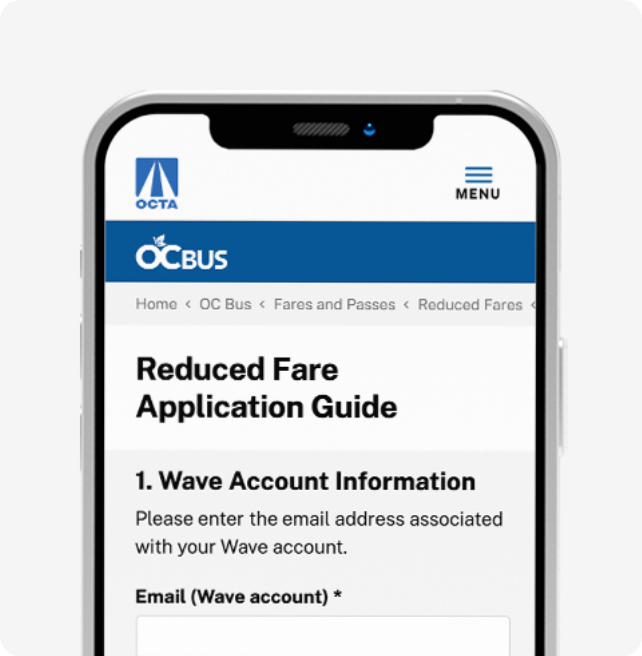
-
3단계: Wave 카드 구매
- 할인 요금 자격을 신청할 때 Wave 카드가 없는 경우, OCTA에서 Wave 카드를 발송해 드리는 옵션을 선택할 수 있습니다. 첫 번째 Wave 카드는 OCTA에서 무료로 제공됩니다. 발급받은 Wave 카드는 온라인 Wave 계정에 연결되며, 신청이 승인되면 고령자 할인 요금 적용 Wave 카드로 지정됩니다.
- 할인 요금 자격을 신청할 때 Wave 카드를 가지고 있는 경우, 신청 절차에서 해당 카드 번호를 입력해야 합니다. 카드 번호를 입력하면, 신청이 승인된 후 해당 Wave 카드는 고령자 할인 요금 적용 Wave 카드로 지정됩니다.
- 카드가 고령자 할인 요금 자격 카드로 지정되고 카드에 잔액이 있으면, 탑승 준비가 완료됩니다.

-
4단계: Wave와 함께 탑승하세요!
- 탑승을 기다리는 동안 Wave 카드를 미리 준비합니다.
- 탑승 시, 차량 내 단말기에 Wave 카드를 대세요.
- 단말기가 울리고 확인 표시가 나타나면 자리를 찾아 앉습니다.

-
Wave 카드 사용 안내
- Wave 카드를 사용하려면 Wave 카드에 잔액이 있어야 합니다.
- 온라인 고객 웹사이트에서 직불카드 또는 신용카드를 사용하여 Wave 카드에 돈을 충전할 수 있습니다. 계정을 생성하지 않고도 충전할 수 있습니다.
- 참여 소매점에서 현금으로도 금액을 충전할 수 있습니다.
- Wave 카드는 일간 또는 월간 혜택을 위한 요금 상한제를 통해 최적의 요금을 보장합니다.
좋습니다! Wave 카드 이용을 시작하는 방법은 다음과 같습니다.
Wave 카드를 이용하는 고령자 승객 기준으로 작성되었습니다.
-
60세 이상 승객은 할인 요금 적용 대상입니다. Wave 요금 시스템을 통해 이 혜택을 받으려면 octa.net/apply에서 온라인으로 신청해야 합니다. 신청 절차를 통해 Wave 모바일 앱의 가상 카드는 귀하의 고령자 할인 요금 자격과 연결되며, 단말기에 가상 카드를 스캔할 때 자동으로 할인 요금이 적용됩니다.
-
1단계: Wave 계정 만들기
할인 요금 자격을 신청하기 전에, Wave 고객 웹사이트에서 계정을 만들어야 합니다. 계정을 만드는 것은 자격 심사 과정의 일부이며, 필수입니다.

-
2단계: 할인 요금 자격 신청하기
Wave 계정을 생성한 후, octa.net/apply에서 새로운 할인 요금 신청 절차를 진행할 수 있습니다. 이 신청 절차에서는 기존 신청과 동일한 자격 증빙 서류와 사진이 필요합니다.
이미 고령자 할인 요금 자격 대상인 경우, 해당 할인 자격을 Wave 계정으로 이전해야 합니다. octa.net/apply에서 할인 요금 이전 신청서를 작성하세요.
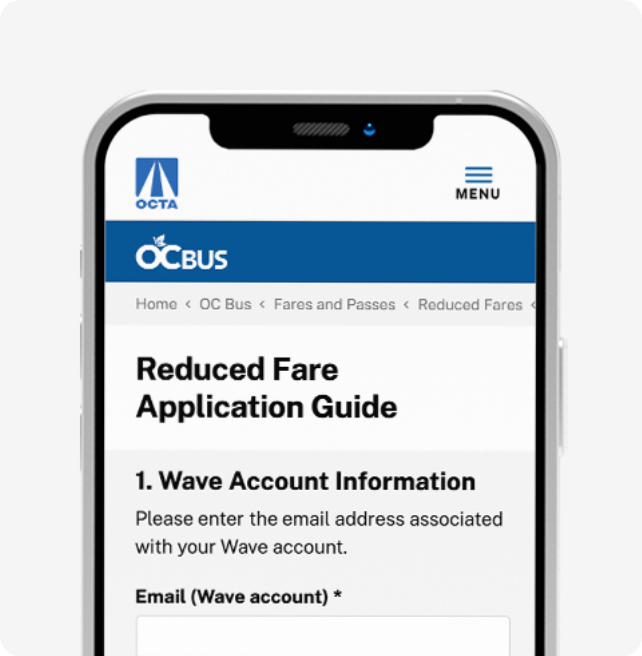
-
3단계: Wave 카드 구매
- 할인 요금 자격을 신청할 때 Wave 카드가 없는 경우, OCTA에서 Wave 카드를 발송해 드리는 옵션을 선택할 수 있습니다. 첫 번째 Wave 카드는 OCTA에서 무료로 제공됩니다. 발급받은 Wave 카드는 온라인 Wave 계정에 연결되며, 신청이 승인되면 고령자 할인 요금 적용 Wave 카드로 지정됩니다.
- 할인 요금 자격을 신청할 때 Wave 카드를 가지고 있는 경우, 신청 절차에서 해당 카드 번호를 입력해야 합니다. 카드 번호를 입력하면, 신청이 승인된 후 해당 Wave 카드는 고령자 할인 요금 적용 Wave 카드로 지정됩니다.
- 카드가 고령자 할인 요금 자격 카드로 지정되고 카드에 잔액이 있으면, 탑승 준비가 완료됩니다.

-
4단계: Wave와 함께 탑승하세요!
- 탑승을 기다리는 동안 Wave 카드를 미리 준비합니다.
- 탑승 시, 차량 내 단말기에 Wave 카드를 대세요.
- 단말기가 울리고 확인 표시가 나타나면 자리를 찾아 앉습니다.

-
Wave 카드 사용 안내
- Wave 카드를 사용하려면 Wave 카드에 잔액이 있어야 합니다.
- 온라인 고객 웹사이트에서 직불카드 또는 신용카드를 사용하여 Wave 카드에 돈을 충전할 수 있습니다. 계정을 생성하지 않고도 충전할 수 있습니다.
- 참여 소매점에서 현금으로도 금액을 충전할 수 있습니다.
- Wave 카드는 일간 또는 월간 혜택을 위한 요금 상한제를 통해 최적의 요금을 보장합니다.
좋습니다! Wave 카드 이용을 시작하는 방법은 다음과 같습니다.
Wave 카드를 이용하는 대학생 승객 기준으로 작성되었습니다.
-
기술학교, 직업학교 또는 그 밖의 고등 교육기관에서 한 학기에 9학점 이상 등록한 학생은 할인 요금 적용 대상입니다. Wave 요금 시스템을 통해 이 혜택을 받으려면 octa.net/apply에서 온라인으로 신청해야 합니다. 신청 절차를 통해 Wave 모바일 앱의 가상 카드는 귀하의 대학생 할인 요금 자격과 연결되며, 단말기에 가상 카드를 스캔할 때 자동으로 할인 요금이 적용됩니다.
-
1단계: Wave 계정 만들기
할인 요금 자격을 신청하기 전에, Wave 고객 웹사이트에서 계정을 만들어야 합니다. 계정을 만드는 것은 자격 심사 과정의 일부이며, 필수입니다.

-
2단계: 할인 요금 자격 신청하기
Wave 계정을 생성한 후, octa.net/apply에서 새로운 할인 요금 신청 절차를 진행할 수 있습니다. 이 신청 절차에서는 기존 신청과 동일한 자격 증빙 서류와 사진이 필요합니다.
이미 대학생 할인 요금 자격 대상인 경우, 해당 할인 자격을 Wave 계정으로 이전해야 합니다. octa.net/apply에서 할인 요금 이전 신청서를 작성하세요.
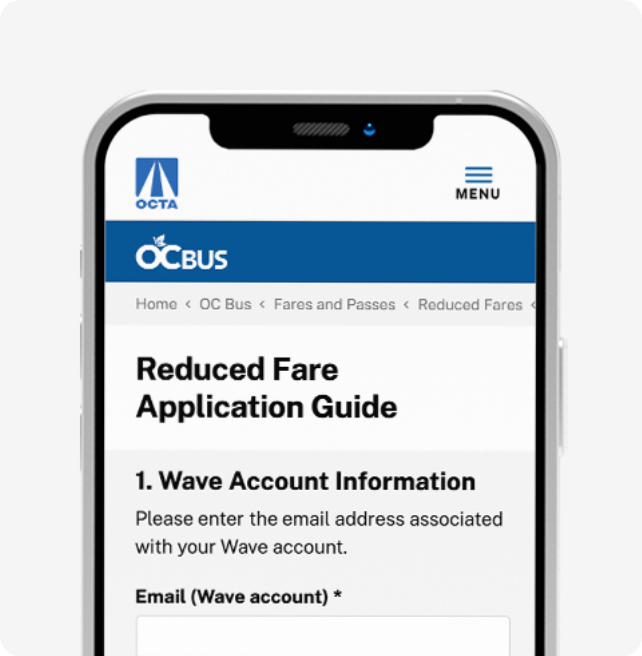
-
3단계: Wave 카드 구매
- 할인 요금 자격을 신청할 때 Wave 카드가 없는 경우, OCTA에서 Wave 카드를 발송해 드리는 옵션을 선택할 수 있습니다. OCTA에서 제공하는 Wave 카드는 $2.00에 발급되며, 참여 소매점에서는 Wave 카드를 $4.00에 구매할 수 있습니다. OCTA에서 발급받은 Wave 카드는 온라인 Wave 계정에 연결되며, 신청이 승인되면 대학생 할인 요금 적용 Wave 카드로 지정됩니다.
- 할인 요금 자격을 신청할 때 Wave 카드를 가지고 있는 경우, 신청 절차에서 해당 카드 번호를 입력해야 합니다. 카드 번호를 입력하면, 신청이 승인된 후 해당 Wave 카드는 대학생 할인 요금 적용 Wave 카드로 지정됩니다.
- 카드가 대학생 할인 요금 자격 카드로 지정되고 카드에 잔액이 있으면, 탑승 준비가 완료됩니다.

-
4단계: Wave와 함께 탑승하세요!
- 탑승을 기다리는 동안 Wave 카드를 미리 준비합니다.
- 탑승 시, 차량 내 단말기에 Wave 카드를 대세요.
- 단말기가 울리고 확인 표시가 나타나면 자리를 찾아 앉습니다.

-
Wave 카드 사용 안내
- Wave 카드를 사용하려면 Wave 카드에 잔액이 있어야 합니다.
- 온라인 고객 웹사이트에서 직불카드 또는 신용카드를 사용하여 Wave 카드에 돈을 충전할 수 있습니다. 계정을 생성하지 않고도 충전할 수 있습니다.
- 참여 소매점에서 현금으로도 금액을 충전할 수 있습니다.
- Wave 카드는 일간 또는 월간 혜택을 위한 요금 상한제를 통해 최적의 요금을 보장합니다.
좋습니다! Wave 카드 이용을 시작하는 방법은 다음과 같습니다.
Wave 카드를 이용하는 커뮤니티 칼리지 승객 기준으로 작성되었습니다.
-
다음 커뮤니티 칼리지에 재학 중이어야 합니다. Coastline, Cypress, Fullerton, Golden West, Irvine Valley, Orange Coast, Saddleback, Santa Ana, Santiago Canyon.
-
1단계: Wave 카드 구매
- Wave 카드를 발급받으려면 커뮤니티 칼리지 행정실을 방문해야 합니다. Wave 카드를 받으면 커뮤니티 칼리지 승객 상태로 활성화됩니다.

-
2단계: Wave 계정 만들기
- Wave 온라인 계정 만들기. 커뮤니티 칼리지 등록 시 사용한 이메일 주소와 동일한 이메일 주소를 사용하여 새로운 Wave 온라인 계정을 만들어야 합니다.
- 계정을 만든 후, 커뮤니티 칼리지에서 받은 Wave 카드를 Wave 계정에 연결해야 합니다.
- Wave 카드를 온라인 계정에 연결하면, Wave 카드에 커뮤니티 칼리지 승객 혜택 상태가 적용됩니다.

-
步驟 3:持 Wave 卡搭乘!
- 탑승을 기다리는 동안 Wave 카드를 미리 준비합니다.
- 탑승 시, 차량 내 단말기에 Wave 카드를 대세요.
- 단말기가 울리고 확인 표시가 나타나면 자리를 찾아 앉습니다.

-
Wave 카드 사용 안내
- Wave 카드는 커뮤니티 칼리지에 재학 중인 각 학기 동안 유효합니다.
- 커뮤니티 칼리지 승객 혜택을 더 이상 받을 수 없게 되면, Wave 카드는 일반 승객 Wave 카드로 전환됩니다.
- Wave 카드를 일반 승객용으로 사용하려면, 일반 승객 옵션을 참조하세요.
좋습니다! Wave 카드 이용을 시작하는 방법은 다음과 같습니다.
Wave 카드를 이용하는 청소년 승객 기준으로 작성되었습니다.
-
Youth Ride Free 요금 혜택을 통해 6세에서 18세 사이의 승객은 오렌지 카운티 내 OCTA 고정 노선 버스를 무료로 이용할 수 있습니다. Youth Ride Free 혜택이 적용된 Wave 카드는 지역 학교에서 제공되며 1년 동안 유효합니다. 이 기간 동안 보호자는 octa.net/apply에서 Wave 카드를 영구적인 Youth Ride Free 혜택 카드로 전환하기 위해 신청해야 합니다.
-
1단계: Wave 카드 요청
- Youth Ride Free 혜택이 적용된 Wave 카드는 자녀가 재학 중이며 해당 프로그램에 참여하는 학교에서 제공됩니다. 자녀가 재학 중인 학교에서 Wave Youth 카드를 배부하지 않는 경우, OCTA에 직접 요청하여 카드를 받을 수 있습니다.
- Youth Ride Free 혜택에 대해 더 알아보고 카드를 신청하려면 여기를 클릭하세요.

-
2단계: Wave와 함께 탑승하세요!
- 탑승을 기다리는 동안 Wave 카드를 미리 준비합니다.
- 탑승 시, 차량 내 단말기에 Wave 카드를 대세요.
- 단말기가 울리고 확인 표시가 나타나면 자리를 찾아 앉습니다.

-
Wave 카드 사용 안내
- Youth Ride Free 상태가 적용된 Wave 카드는 무료로 제공됩니다.
- 학교 또는 OCTA를 통해 Wave 카드를 발급받으면, 해당 카드에는 Youth Ride Free 탑승자 상태가 적용됩니다.
- 청소년 카드로 지정된 Wave 카드는 1년 동안 유효하며, 만료일 이후에는 일반 Wave 카드로 전환됩니다.
좋습니다! Wave 카드 이용을 시작하는 방법은 다음과 같습니다.
Wave 카드를 이용하는 대학생 승객 기준으로 작성되었습니다.
-
1단계: 대학생 승객 혜택은 재학 중인 학교에 신청하세요
- 해당 혜택을 신청하려면, 대학교 행정실을 방문해야 합니다. 대학의 요건과 혜택 신청 방법에 대해 알아보려면 여기를 클릭하세요.
-
2단계: Wave 카드 구매
- Wave 카드를 발급받으려면 대학교 행정실을 방문해야 합니다. Wave 카드를 받으면 대학생 승객 상태로 활성화됩니다.

-
3단계: Wave 계정 만들기
- Wave 온라인 계정 만들기. 대학교 등록 시 사용한 이메일 주소와 동일한 이메일 주소를 사용하여 새로운 Wave 온라인 계정을 만들어야 합니다.
- 계정을 만든 후, 대학교에서 받은 Wave 카드를 Wave 계정에 연결해야 합니다.
- Wave 카드를 온라인 계정에 연결하면, Wave 카드에 대학생 승객 혜택 상태가 적용됩니다.

-
4단계: Wave와 함께 탑승하세요!
- 탑승을 기다리는 동안 Wave 카드를 미리 준비합니다.
- 탑승 시, 차량 내 단말기에 Wave 카드를 대세요.
- 단말기가 울리고 확인 표시가 나타나면 자리를 찾아 앉습니다.

-
Wave 카드 사용 안내
- Wave 카드는 대학교 프로그램 규정에 따라 대학 재학 중인 각 학기 또는 학년도 동안 유효합니다.
- 대학생 승객 혜택을 더 이상 받을 수 없게 되면, Wave 카드는 일반 승객 Wave 카드로 전환됩니다.
- Wave 카드를 일반 승객용으로 사용하려면, 일반 승객 옵션을 참조하세요.
좋습니다! Wave 카드 이용을 시작하는 방법은 다음과 같습니다.
Wave 카드를 이용하는 직원 승객 기준으로 작성되었습니다.
-
OCTA는 자격을 갖춘 고용주를 통해 직원들에게 OC Bus 탑승 시 저렴한 탑승 요금 혜택을 제공합니다. 요금 및 결제는 고용주를 통해 관리됩니다. 고용주 할인 요금 혜택에 대해 알아보려면 아래를 확인하세요.
-
1단계: 직원 승객 혜택은 귀하가 고용된 회사에 신청하세요
직원 혜택을 신청하려면, 고용된 회사의 인사 부서를 방문해야 합니다. 이 혜택의 수령 및 관리 여부는 각 고용된 회사의 요건에 따라 다릅니다. 여기를 클릭하세요.
-
2단계: Wave 카드 구매
- Wave 카드를 발급받으시려면 고용된 회사의 인사 부서를 방문해야 합니다. Wave 카드를 받으면 직원 승객 상태로 활성화됩니다.

-
3단계: Wave 계정 만들기
- Wave 온라인 계정을 생성하고 새 Wave 카드를 계정에 연결하세요. 직원 승객 자격을 받으려면 계정이 필요합니다.
- 계정을 생성하면 카드 분실 또는 도난 시 잔액 보호, 카드에 금액 충전, 카드 사용 내역 확인, 계정 내 다른 가족 구성원의 카드 관리 등의 혜택을 이용할 수 있습니다.

-
4단계: Wave와 함께 탑승하세요!
- 탑승을 기다리는 동안 Wave 카드를 미리 준비합니다.
- 탑승 시, 차량 내 단말기에 Wave 카드를 대세요.
- 단말기가 울리고 확인 표시가 나타나면 자리를 찾아 앉습니다.

-
Wave 카드 사용 안내
- Wave 카드를 사용하려면 Wave 카드에 잔액이 있어야 합니다.
- 온라인 고객 웹사이트에서 직불카드 또는 신용카드를 사용하여 Wave 카드에 돈을 충전할 수 있습니다. 계정을 생성하지 않고도 충전할 수 있습니다.
- 참여 소매점에서 현금으로도 금액을 충전할 수 있습니다.
- Wave 카드는 일간 또는 월간 혜택을 위한 요금 상한제를 통해 최적의 요금을 보장합니다.
-
기술학교, 직업학교 또는 그 밖의 고등 교육기관에서 한 학기에 9학점 이상 등록한 학생은 할인 요금 적용 대상입니다. Wave 요금 시스템을 통해 이 혜택을 받으려면 octa.net/apply에서 온라인으로 신청해야 합니다. 신청 절차를 통해 Wave 모바일 앱의 가상 카드는 귀하의 대학생 할인 요금 자격과 연결되며, 단말기에 가상 카드를 스캔할 때 자동으로 할인 요금이 적용됩니다.
-
1단계: Wave 계정 만들기
할인 요금 자격을 신청하기 전에, Wave 고객 웹사이트에서 계정을 만들어야 합니다. 계정을 만드는 것은 자격 심사 과정의 일부이며, 필수입니다.

-
2단계: 할인 요금 자격 신청하기
Wave 계정을 생성한 후, octa.net/apply에서 새로운 할인 요금 신청 절차를 진행할 수 있습니다. 이 신청 절차에서는 기존 신청과 동일한 자격 증빙 서류와 사진이 필요합니다.
If you currently have a college reduced fare status, you will not need to reapply. You will be asked to fill out a reduced fare transfer application on octa.net/apply that will transfer your current reduced fare status to your Wave account.
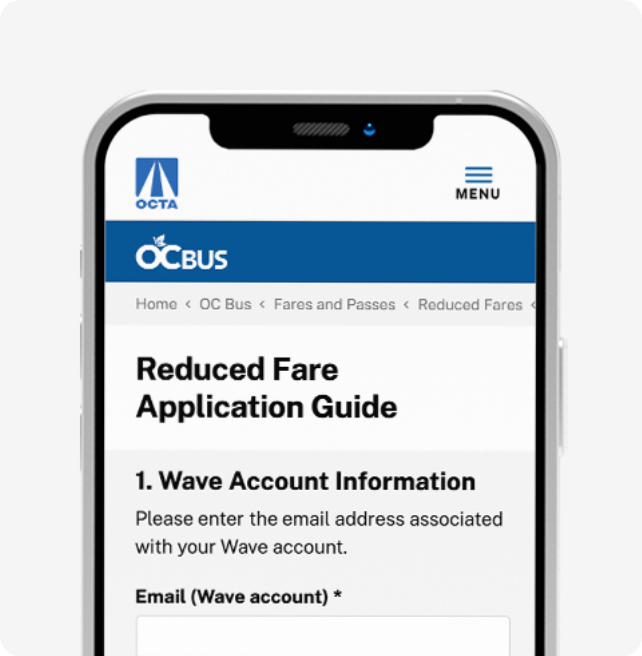
-
3단계: Wave 카드 구매
- 할인 요금 자격을 신청할 때 Wave 카드가 없는 경우, OCTA에서 Wave 카드를 발송해 드리는 옵션을 선택할 수 있습니다. OCTA에서 제공하는 Wave 카드는 $2.00에 발급되며, 참여 소매점에서는 Wave 카드를 $4.00에 구매할 수 있습니다. OCTA에서 발급받은 Wave 카드는 온라인 Wave 계정에 연결되며, 신청이 승인되면 대학생 할인 요금 적용 Wave 카드로 지정됩니다.
- 할인 요금 자격을 신청할 때 Wave 카드를 가지고 있는 경우, 신청 절차에서 해당 카드 번호를 입력해야 합니다. 카드 번호를 입력하면, 신청이 승인된 후 해당 Wave 카드는 대학생 할인 요금 적용 Wave 카드로 지정됩니다.
- 카드가 대학생 할인 요금 자격 카드로 지정되고 카드에 잔액이 있으면, 탑승 준비가 완료됩니다.

-
4단계: Wave와 함께 탑승하세요!
- 탑승을 기다리는 동안 Wave 카드를 미리 준비합니다.
- 탑승 시, 차량 내 단말기에 Wave 카드를 대세요.
- 단말기가 울리고 확인 표시가 나타나면 자리를 찾아 앉습니다.

-
Wave 카드 사용 안내
- Wave 카드를 사용하려면 Wave 카드에 잔액이 있어야 합니다.
- 온라인 고객 웹사이트에서 직불카드 또는 신용카드를 사용하여 Wave 카드에 돈을 충전할 수 있습니다. 계정을 생성하지 않고도 충전할 수 있습니다.
- 참여 소매점에서 현금으로도 금액을 충전할 수 있습니다.
- Wave 카드는 일간 또는 월간 혜택을 위한 요금 상한제를 통해 최적의 요금을 보장합니다.
좋습니다! Wave 모바일 앱 이용을 시작하는 방법은 다음과 같습니다.
Wave 모바일 앱을 이용하는 일반 승객 기준으로 작성되었습니다.
-
1단계: Wave 모바일 앱을 다운로드합니다
- Apple 또는 Google Store에서 Wave 모바일 앱을 다운로드하세요.
- 계정 만들기 이미 OC Bus 모바일 사용자라면, 새 Wave 모바일 계정을 만들 때 기존과 동일한 이메일 주소를 사용하세요.
- Wave 가상 카드를 생성하세요.
- Wave 가상 카드에 금액을 충전하세요.
- 카드에 잔액이 있으면 탑승 준비가 완료됩니다.
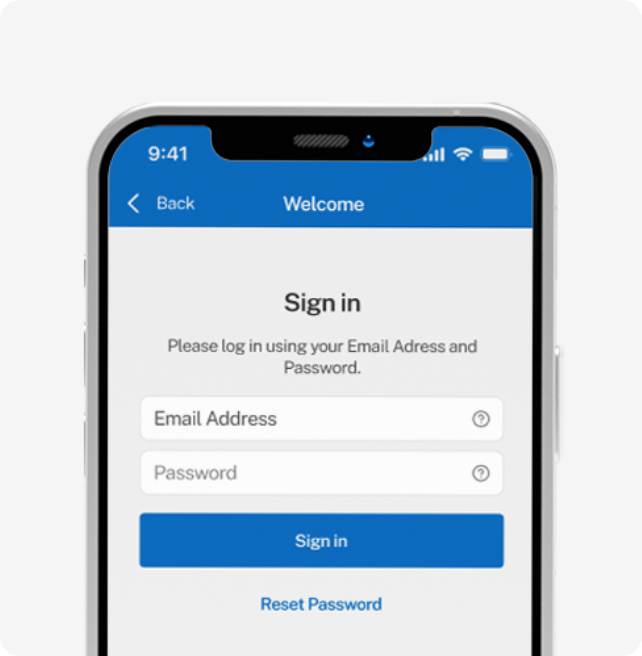
-
2단계: Wave와 함께 탑승하세요!
- 탑승을 기다릴 때, 탑승 전에 Wave 모바일 앱을 열고 QR 코드가 활성화된 상태로 준비하세요. QR 코드를 활성화하려면 화면 하단의 아이콘을 누르세요.
- 탑승 시, QR 코드가 보이도록 휴대폰을 차량 내 단말기에 직접 갖다 대주세요.
- 단말기가 울리고 확인 표시가 나타나면 자리를 찾아 앉습니다.

-
Wave 모바일 앱 사용 안내
- Wave 모바일 앱을 사용하려면 계정이 필요합니다.
- Wave 가상 카드를 사용하려면 Wave 카드에 잔액이 있어야 합니다.
- 모바일 앱을 통해 직불카드나 신용카드 또는 Apple Pay나 Google Pay를 사용하여 Wave 가상 카드에 금액을 충전할 수 있습니다.
- 현금을 사용하여 참여 소매점에서 Wave 가상 카드에 금액을 충전할 수 있습니다.
- Wave 가상 카드는 일간 또는 월간 혜택을 위한 요금 상한제를 통해 최적의 요금을 보장합니다.
좋습니다! Wave 모바일 앱 이용을 시작하는 방법은 다음과 같습니다.
Wave 모바일 앱을 이용하는 고령자 승객 기준으로 작성되었습니다.
-
60세 이상 승객은 할인 요금 적용 대상입니다. Wave 요금 시스템을 통해 이 혜택을 받으려면 octa.net/apply에서 온라인으로 신청해야 합니다. 신청 절차를 통해 Wave 모바일 앱의 가상 카드는 귀하의 고령자 할인 요금 자격과 연결되며, 단말기에 가상 카드를 스캔할 때 자동으로 할인 요금이 적용됩니다.
-
1단계: Wave 모바일 앱을 다운로드합니다
할인 요금 자격을 신청하기 전에, Wave 모바일 앱을 다운로드하고 계정을 생성한 뒤, Wave 가상 카드를 만들어야 합니다. 계정을 만드는 것은 자격 심사 과정의 일부이며, 필수입니다.
- Apple 또는 Google Store에서 Wave 모바일 앱을 다운로드하세요.
- 계정 만들기 이미 OC Bus 모바일 사용자라면, 새 Wave 모바일 계정을 만들 때 기존과 동일한 이메일 주소를 사용하세요.
- Wave 가상 카드를 생성하세요. 할인 요금 자격을 신청할 때 Wave 가상 카드 번호를 입력해야 합니다. 할인 요금 신청이 승인되면 해당 Wave 가상 카드는 고령자 할인 요금 자격 카드로 지정됩니다.
- Wave 가상 카드가 고령자 할인 요금 자격 카드로 지정되고 카드에 잔액이 있으면, 탑승 준비가 완료됩니다.
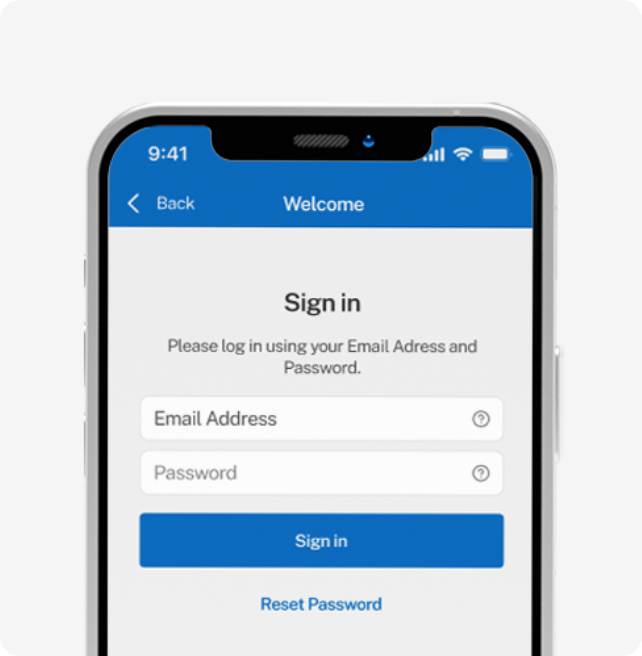
-
2단계: 할인 요금 자격 신청하기
Wave 계정 및 Wave 가상 카드를 만든 후, octa.net/apply에서 새로운 할인 요금 신청 절차를 진행할 수 있습니다. 이 신청 절차에서는 기존 신청과 동일한 자격 증빙 서류와 사진이 필요합니다.
이미 고령자 할인 요금 자격 대상인 경우, 해당 할인 자격을 Wave 계정으로 이전해야 합니다. octa.net/apply에서 할인 요금 이전 신청서를 작성하세요.
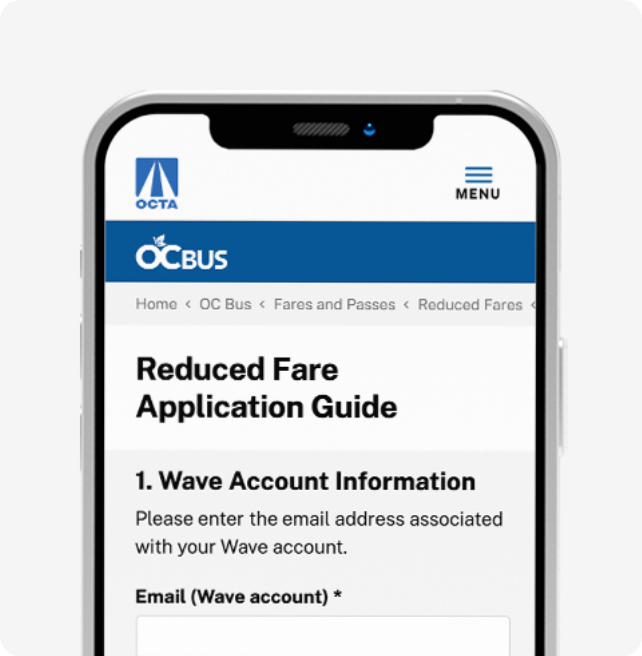
-
步驟 3:持 Wave 卡搭乘!
- 탑승을 기다릴 때, 탑승 전에 Wave 모바일 앱을 열고 QR 코드가 활성화된 상태로 준비하세요. QR 코드를 활성화하려면 화면 하단의 아이콘을 누르세요.
- 탑승 시, QR 코드가 보이도록 휴대폰을 차량 내 단말기에 직접 갖다 대주세요.
- 단말기가 울리고 확인 표시가 나타나면 자리를 찾아 앉습니다.

-
Wave 모바일 앱 사용 안내
- Wave 모바일 앱을 사용하려면 계정이 필요합니다.
- Wave 가상 카드를 사용하려면 Wave 카드에 잔액이 있어야 합니다.
- 모바일 앱을 통해 직불카드나 신용카드 또는 Apple Pay나 Google Pay를 사용하여 Wave 가상 카드에 금액을 충전할 수 있습니다.
- 현금을 사용하여 참여 소매점에서 Wave 가상 카드에 금액을 충전할 수 있습니다.
- Wave 가상 카드는 일간 또는 월간 혜택을 위한 요금 상한제를 통해 최적의 요금을 보장합니다.
좋습니다! Wave 모바일 앱 이용을 시작하는 방법은 다음과 같습니다.
Wave 모바일 앱을 이용하는 고령자 승객 기준으로 작성되었습니다.
-
60세 이상 승객은 할인 요금 적용 대상입니다. Wave 요금 시스템을 통해 이 혜택을 받으려면 octa.net/apply에서 온라인으로 신청해야 합니다. 신청 절차를 통해 Wave 모바일 앱의 가상 카드는 귀하의 고령자 할인 요금 자격과 연결되며, 단말기에 가상 카드를 스캔할 때 자동으로 할인 요금이 적용됩니다.
-
1단계: Wave 모바일 앱을 다운로드합니다
할인 요금 자격을 신청하기 전에, Wave 모바일 앱을 다운로드하고 계정을 생성한 뒤, Wave 가상 카드를 만들어야 합니다. 계정을 만드는 것은 자격 심사 과정의 일부이며, 필수입니다.
- Apple 또는 Google Store에서 Wave 모바일 앱을 다운로드하세요.
- 계정 만들기 이미 OC Bus 모바일 사용자라면, 새 Wave 모바일 계정을 만들 때 기존과 동일한 이메일 주소를 사용하세요.
- Wave 가상 카드를 생성하세요. 할인 요금 자격을 신청할 때 Wave 가상 카드 번호를 입력해야 합니다. 할인 요금 신청이 승인되면 해당 Wave 가상 카드는 고령자 할인 요금 자격 카드로 지정됩니다.
- Wave 가상 카드가 고령자 할인 요금 자격 카드로 지정되고 카드에 잔액이 있으면, 탑승 준비가 완료됩니다.
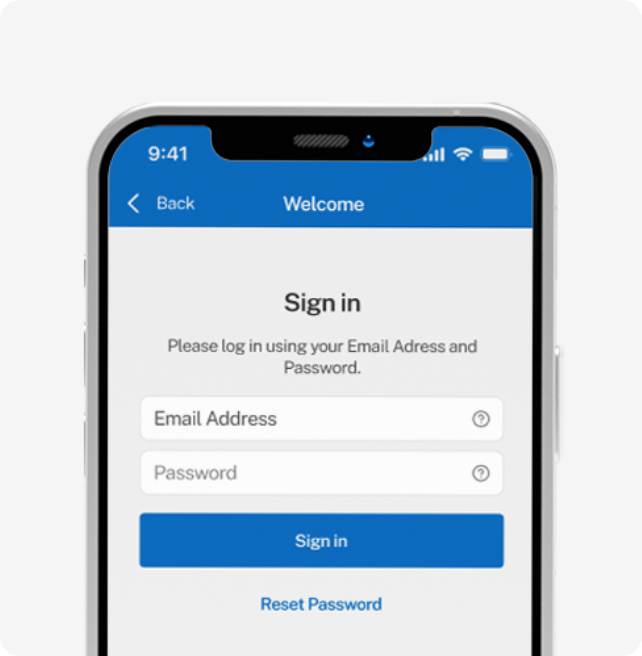
-
2단계: 할인 요금 자격 신청하기
Wave 계정 및 Wave 가상 카드를 만든 후, octa.net/apply에서 새로운 할인 요금 신청 절차를 진행할 수 있습니다. 이 신청 절차에서는 기존 신청과 동일한 자격 증빙 서류와 사진이 필요합니다.
이미 고령자 할인 요금 자격 대상인 경우, 해당 할인 자격을 Wave 계정으로 이전해야 합니다. octa.net/apply에서 할인 요금 이전 신청서를 작성하세요.
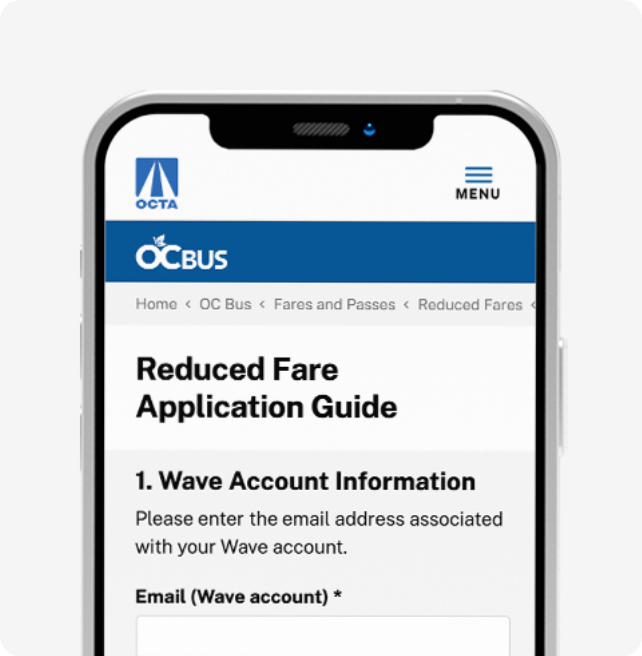
-
步驟 3:持 Wave 卡搭乘!
- 탑승을 기다릴 때, 탑승 전에 Wave 모바일 앱을 열고 QR 코드가 활성화된 상태로 준비하세요. QR 코드를 활성화하려면 화면 하단의 아이콘을 누르세요.
- 탑승 시, QR 코드가 보이도록 휴대폰을 차량 내 단말기에 직접 갖다 대주세요.
- 단말기가 울리고 확인 표시가 나타나면 자리를 찾아 앉습니다.

-
Wave 모바일 앱 사용 안내
- Wave 모바일 앱을 사용하려면 계정이 필요합니다.
- Wave 가상 카드를 사용하려면 Wave 카드에 잔액이 있어야 합니다.
- 모바일 앱을 통해 직불카드나 신용카드 또는 Apple Pay나 Google Pay를 사용하여 Wave 가상 카드에 금액을 충전할 수 있습니다.
- 현금을 사용하여 참여 소매점에서 Wave 가상 카드에 금액을 충전할 수 있습니다.
- Wave 가상 카드는 일간 또는 월간 혜택을 위한 요금 상한제를 통해 최적의 요금을 보장합니다.
좋습니다! Wave 모바일 앱 이용을 시작하는 방법은 다음과 같습니다.
Wave 모바일 앱을 이용하는 대학생 승객 기준으로 작성되었습니다.
-
기술학교, 직업학교 또는 그 밖의 고등 교육기관에서 한 학기에 9학점 이상 등록한 학생은 할인 요금 적용 대상입니다. Wave 요금 시스템을 통해 이 혜택을 받으려면 octa.net/apply에서 온라인으로 신청해야 합니다. 신청 절차를 통해 Wave 모바일 앱의 가상 카드는 귀하의 대학생 할인 요금 자격과 연결되며, 단말기에 가상 카드를 스캔할 때 자동으로 할인 요금이 적용됩니다.
-
1단계: Wave 모바일 앱을 다운로드합니다
할인 요금 자격을 신청하기 전에, Wave 모바일 앱을 다운로드하고 계정을 생성한 뒤, Wave 가상 카드를 만들어야 합니다. 계정을 만드는 것은 자격 심사 과정의 일부이며, 필수입니다.
- Apple 또는 Google Store에서 Wave 모바일 앱을 다운로드하세요.
- 계정 만들기 이미 OC Bus 모바일 사용자라면, 새 Wave 모바일 계정을 만들 때 기존과 동일한 이메일 주소를 사용하세요.
- Wave 가상 카드를 생성하세요. 할인 요금 자격을 신청할 때 Wave 가상 카드 번호를 입력해야 합니다. 할인 요금 신청이 승인되면 해당 Wave 가상 카드는 대학생 할인 요금 자격 대상으로 지정됩니다.
- Wave 가상 카드가 대학생 할인 요금 자격 카드로 지정되고 카드에 잔액이 있으면, 탑승 준비가 완료됩니다.
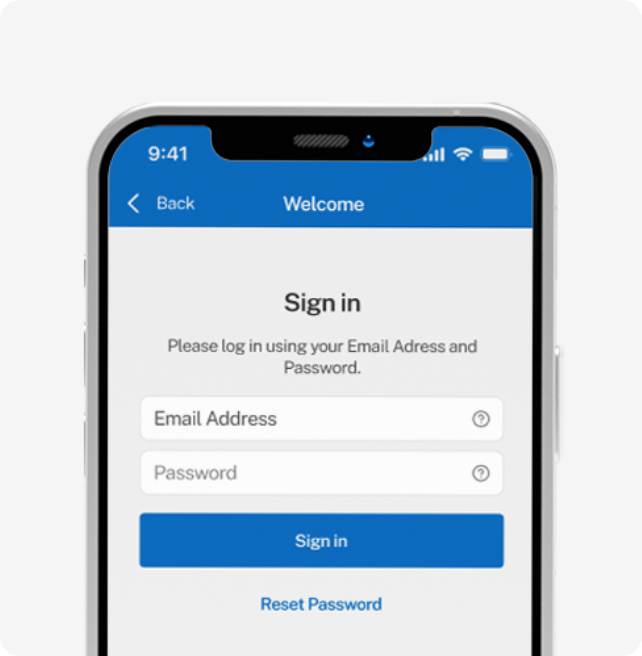
-
2단계: 할인 요금 자격 신청하기
Wave 계정을 생성한 후, octa.net/apply에서 새로운 할인 요금 신청 절차를 진행할 수 있습니다. 이 신청 절차에서는 기존 신청과 동일한 자격 증빙 서류와 사진이 필요합니다.
이미 대학생 할인 요금 자격 대상인 경우, 해당 할인 자격을 Wave 계정으로 이전해야 합니다. octa.net/apply에서 할인 요금 이전 신청서를 작성하세요.
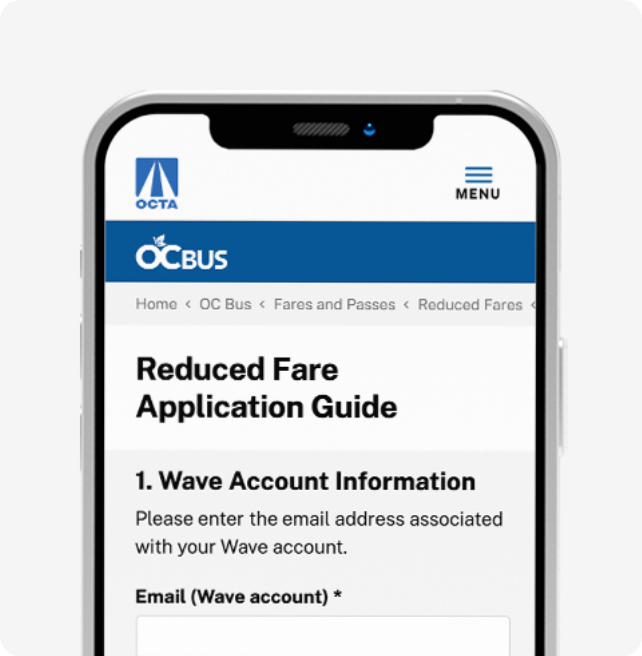
-
步驟 3:持 Wave 卡搭乘!
- 탑승을 기다릴 때, 탑승 전에 Wave 모바일 앱을 열고 QR 코드가 활성화된 상태로 준비하세요. QR 코드를 활성화하려면 화면 하단의 아이콘을 누르세요.
- 탑승 시, QR 코드가 보이도록 휴대폰을 차량 내 단말기에 직접 갖다 대주세요.
- 단말기가 울리고 확인 표시가 나타나면 자리를 찾아 앉습니다.

-
Wave 모바일 앱 사용 안내
- Wave 모바일 앱을 사용하려면 계정이 필요합니다.
- Wave 가상 카드를 사용하려면 Wave 카드에 잔액이 있어야 합니다.
- 모바일 앱을 통해 직불카드나 신용카드 또는 Apple Pay나 Google Pay를 사용하여 Wave 가상 카드에 금액을 충전할 수 있습니다.
- 현금을 사용하여 참여 소매점에서 Wave 가상 카드에 금액을 충전할 수 있습니다.
- Wave 가상 카드는 일간 또는 월간 혜택을 위한 요금 상한제를 통해 최적의 요금을 보장합니다.
좋습니다! Wave 모바일 앱 이용을 시작하는 방법은 다음과 같습니다.
Wave 모바일 앱을 이용하는 커뮤니티 칼리지 승객 기준으로 작성되었습니다.
-
다음 커뮤니티 칼리지에 재학 중이어야 합니다. Coastline, Cypress, Fullerton, Golden West, Irvine Valley, Orange Coast, Saddleback, Santa Ana, Santiago Canyon.
-
1단계: Wave 모바일 앱을 다운로드합니다
- Apple 또는 Google Store에서 Wave 모바일 앱을 다운로드하세요.
- 계정 만들기 커뮤니티 칼리지 등록 시 사용한 이메일 주소와 동일한 이메일 주소를 사용하여 새로운 Wave 모바일 계정을 만들어야 합니다.
- Wave 가상 카드를 생성하세요.
- 모바일 앱의 기관 탭에서 가상 카드를 커뮤니티 칼리지에 연결하세요. 해당 혜택을 이용하려면, 커뮤니티 칼리지에서 귀하의 이메일 주소를 등록해야 합니다.
- 가상 카드를 커뮤니티 칼리지에 연결하면, 탑승 준비가 완료됩니다.
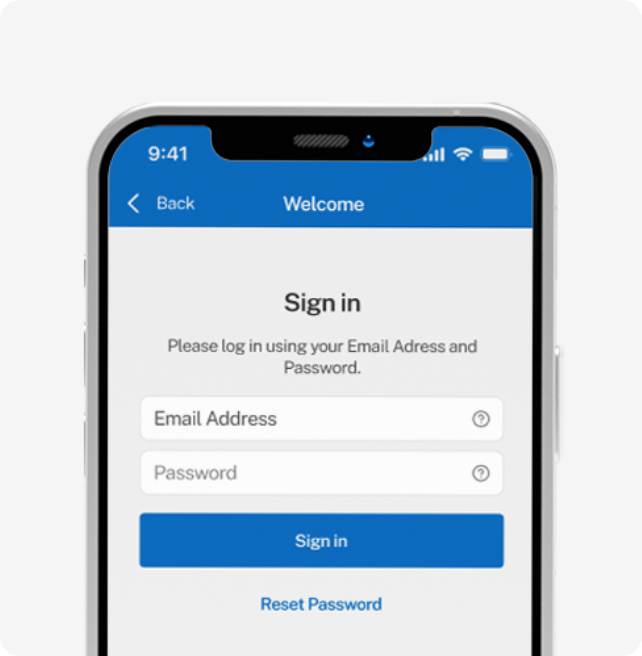
-
2단계: Wave와 함께 탑승하세요!
- 탑승을 기다릴 때, 탑승 전에 Wave 모바일 앱을 열고 QR 코드가 활성화된 상태로 준비하세요. QR 코드를 활성화하려면 화면 하단의 아이콘을 누르세요.
- 탑승 시, QR 코드가 보이도록 휴대폰을 차량 내 단말기에 직접 갖다 대주세요.
- 단말기가 울리고 확인 표시가 나타나면 자리를 찾아 앉습니다.

-
Wave 모바일 앱 사용 안내
- Wave 가상 카드는 커뮤니티 칼리지에 재학 중인 각 학기 동안 유효합니다.
- 커뮤니티 칼리지 승객 혜택을 더 이상 받을 수 없게 되면, Wave 가상 카드는 일반 승객 Wave 카드로 전환됩니다.
- Wave 카드를 일반 승객용으로 사용하려면, 일반 승객 옵션을 참조하세요.
좋습니다! Wave 모바일 앱 이용을 시작하는 방법은 다음과 같습니다.
Based on being a Youth Rider using the Wave Mobile App.
-
1단계: Wave 모바일 앱을 다운로드합니다
- Apple 또는 Google Store에서 Wave 모바일 앱을 다운로드하세요.
- 계정 만들기 이미 OC Bus 모바일 사용자라면, 새 Wave 모바일 계정을 만들 때 기존과 동일한 이메일 주소를 사용하세요.
- Wave 가상 카드를 생성하세요.
- Wave 가상 카드에 금액을 충전하세요.
- 카드에 잔액이 있으면 탑승 준비가 완료됩니다.
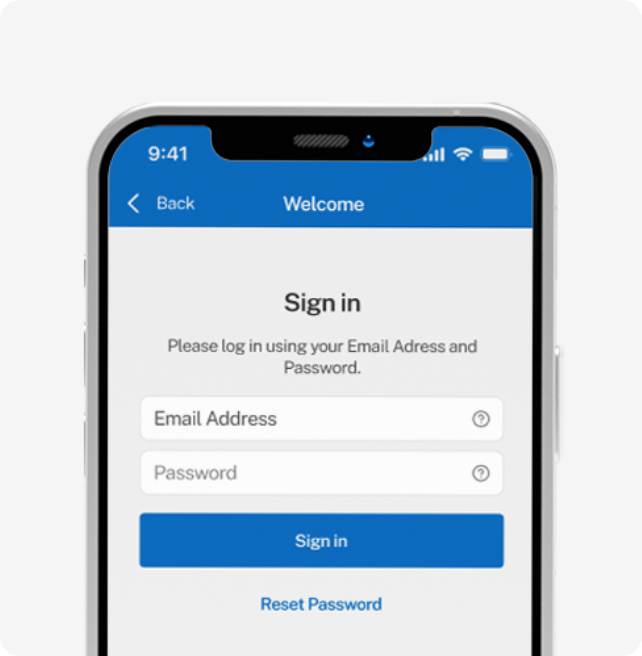
-
2단계: Wave와 함께 탑승하세요!
- 탑승을 기다릴 때, 탑승 전에 Wave 모바일 앱을 열고 QR 코드가 활성화된 상태로 준비하세요. QR 코드를 활성화하려면 화면 하단의 아이콘을 누르세요.
- 탑승 시, QR 코드가 보이도록 휴대폰을 차량 내 단말기에 직접 갖다 대주세요.
- 단말기가 울리고 확인 표시가 나타나면 자리를 찾아 앉습니다.

-
Wave 모바일 앱 사용 안내
- Wave 가상 카드를 사용하려면 Wave 카드에 잔액이 있어야 합니다.
- 모바일 앱을 통해 직불카드나 신용카드 또는 Apple Pay나 Google Pay를 사용하여 Wave 가상 카드에 금액을 충전할 수 있습니다.
- 현금을 사용하여 참여 소매점에서 Wave 가상 카드에 금액을 충전할 수 있습니다.
- Wave 가상 카드는 일간 또는 월간 혜택을 위한 요금 상한제를 통해 최적의 요금을 보장합니다.
좋습니다! Wave 모바일 앱 이용을 시작하는 방법은 다음과 같습니다.
Wave 모바일 앱을 이용하는 대학생 승객 기준으로 작성되었습니다.
-
1단계: 대학생 승객 혜택은 재학 중인 학교에 신청하세요
- 대학생 승객 혜택을 신청하려면, 대학교 행정실을 방문해야 합니다. 이 혜택의 수령 여부는 각 대학교의 요건에 따라 다릅니다.
-
2단계: Wave 모바일 앱을 다운로드합니다
- Apple 또는 Google Store에서 Wave 모바일 앱을 다운로드하세요.
- 계정 만들기 대학교 등록 시 사용한 이메일 주소와 동일한 이메일 주소를 사용하여 새로운 Wave 모바일 계정을 만들어야 합니다.
- Wave 가상 카드를 생성하세요.
- 모바일 앱의 기관 탭에서 가상 카드를 대학 패스에 연결하세요. 해당 혜택을 이용하려면, 학교에서 귀하의 이메일 주소를 등록해야 합니다.
- 가상 카드를 대학교에 연결하면, 탑승 준비가 완료됩니다.

-
步驟 3:持 Wave 卡搭乘!
- 탑승을 기다릴 때, 탑승 전에 Wave 모바일 앱을 열고 QR 코드가 활성화된 상태로 준비하세요. QR 코드를 활성화하려면 화면 하단의 아이콘을 누르세요.
- 탑승 시, QR 코드가 보이도록 휴대폰을 차량 내 단말기에 직접 갖다 대주세요.
- 단말기가 울리고 확인 표시가 나타나면 자리를 찾아 앉습니다.

-
Wave 모바일 앱 사용 안내
- Wave 가상 카드는 대학교 프로그램 규정에 따라 대학 재학 중인 각 학기 또는 학년도 동안 유효합니다.
- 대학생 승객 혜택을 더 이상 받을 수 없게 되면, Wave 가상 카드는 일반 승객 Wave 카드로 전환됩니다.
- Wave 카드를 일반 승객용으로 사용하려면, 일반 승객 옵션을 참조하세요.
좋습니다! Wave 모바일 앱 이용을 시작하는 방법은 다음과 같습니다.
Wave 모바일 앱을 이용하는 직원 승객 기준으로 작성되었습니다.
-
OCTA는 자격을 갖춘 고용주를 통해 직원들에게 OC Bus 탑승 시 저렴한 탑승 요금 혜택을 제공합니다. 요금 및 결제는 고용주를 통해 관리됩니다. 고용주 할인 요금 혜택에 대해 알아보려면 아래를 확인하세요.
-
1단계: 직원 승객 혜택은 귀하가 고용된 회사에 신청하세요
직원 혜택을 신청하려면, 고용된 회사의 인사 부서를 방문해야 합니다. 이 혜택의 수령 및 관리 여부는 각 고용된 회사의 요건에 따라 다릅니다.
-
2단계: Wave 모바일 앱을 다운로드합니다
- Apple 또는 Google Store에서 Wave 모바일 앱을 다운로드하세요.
- 계정 만들기 필요한 경우, 귀하가 고용된 회사에 등록된 이메일 주소를 사용하세요.
- Wave 가상 카드를 생성하세요. 모바일 앱의 기관 탭에서 가상 카드를 고용된 회사에 연결하세요. 해당 혜택을 이용하려면, 학교에서 귀하의 이메일 주소를 등록해야 합니다.
- Wave 가상 카드에 금액을 충전하세요.
- 고용주가 가상 Wave 카드를 직원 탑승 혜택과 연결한 후에는 카드에 금액을 충전해야 합니다.
- 가상 카드를 고용된 회사에 연결하면, 탑승 준비가 완료됩니다.

-
步驟 3:持 Wave 卡搭乘!
- 탑승을 기다릴 때, 탑승 전에 Wave 모바일 앱을 열고 QR 코드가 활성화된 상태로 준비하세요. QR 코드를 활성화하려면 화면 하단의 아이콘을 누르세요.
- 탑승 시, QR 코드가 보이도록 휴대폰을 차량 내 단말기에 직접 갖다 대주세요.
- 단말기가 울리고 확인 표시가 나타나면 자리를 찾아 앉습니다.

-
Wave 모바일 앱 사용 안내
- Wave 가상 카드는 고용된 회사를 통해 자격이 유지되는 동안 유효합니다.
- 직원 승객 혜택을 더 이상 받을 수 없게 되면, Wave 가상 카드는 일반 승객 Wave 카드로 전환됩니다.
- Wave 카드를 일반 승객용으로 사용하려면, 일반 승객 옵션을 참조하세요.
좋습니다! Wave 모바일 앱 이용을 시작하는 방법은 다음과 같습니다.
Based on being a Organizations using the Wave Mobile App.
-
Administrators of Community College, University, Employer, Youth Ride Free, and other approved organizations and government agencies can use the Wave Mobile App for program management.
-
1단계: Wave 모바일 앱을 다운로드합니다
- Apple 또는 Google Store에서 Wave 모바일 앱을 다운로드하세요.
- Create your account. Use the email address associated with your organization or program.
- Wave 가상 카드를 생성하세요.
- Link your virtual card to your organization through the options tab in the mobile app under Institutions, if applicable.
- Once you have linked your virtual card to your organization, you are ready to ride or manage your program.
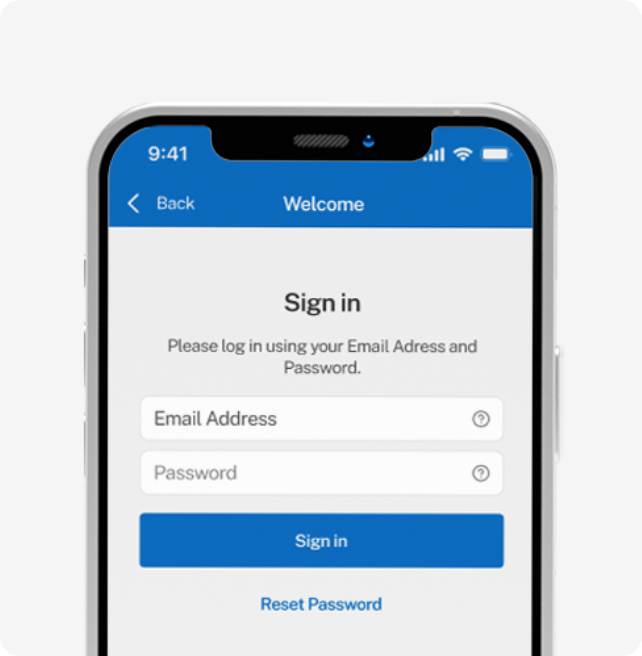
-
2단계: Wave와 함께 탑승하세요!
- 탑승을 기다릴 때, 탑승 전에 Wave 모바일 앱을 열고 QR 코드가 활성화된 상태로 준비하세요. QR 코드를 활성화하려면 화면 하단의 아이콘을 누르세요.
- 탑승 시, QR 코드가 보이도록 휴대폰을 차량 내 단말기에 직접 갖다 대주세요.
- 단말기가 울리고 확인 표시가 나타나면 자리를 찾아 앉습니다.

-
Wave 모바일 앱 사용 안내
- Your Wave virtual card may be valid as long as you are eligible through your organization or program.
- Your Wave virtual card will revert to a regular rider Wave card once you are no longer eligible for your organization rider status benefit.
- Wave 카드를 일반 승객용으로 사용하려면, 일반 승객 옵션을 참조하세요.
좋습니다! 비접촉 결제 시작하는 방법은 다음과 같습니다.
비접촉 결제를 사용하는 일반 승객 기준으로 작성되었습니다.
-
많은 직불카드와 신용카드는 비접촉식이므로 카드를 안전하게 탭하여 결제할 수 있습니다. 비접촉 카드의 앞면이나 뒷면에는 Wi-Fi 기호가 옆으로 뒤집힌 것과 같은 기호가 있습니다. 모바일 지갑에 신용카드 또는 직불카드가 설정되어 있다면 승차 시 스마트폰을 탭할 수 있습니다.
지원되는 카드:- 아메리칸 익스프레스(American Express)
- 디스커버(Discover)
- 마스터카드(Mastercard)
- 비자(Visa)
디지털 지갑:- Apple Pay
- Google Pay
- Samsung Pay
-
비접촉 결제로 승차하기
- 탑승을 기다리는 동안 비접촉 결제 방법을 미리 준비합니다.
- 탑승할 때 비접촉 카드 또는 모바일 기기를 차량 내 단말기 전면 비접촉 기호 가까이 대십시오.
- 단말기가 울리고 확인 표시가 나타나면 자리를 찾아 앉습니다.

-
비접촉 결제 사용 안내
- 직불카드/신용카드에 비접촉 결제 기능이 있어야 합니다.
- 탑승 시마다 카드를 탭하면 요금이 차감/기록되며, 하루 동안의 모든 이용 내역은 하루가 끝날 때 한 번에 결제됩니다.
- 일일 요금 상한제는 동일한 직불/신용카드를 사용할 때만 적용됩니다.
- 월간 요금 상한제 혜택은 없습니다.
좋습니다! 비접촉 결제 시작하는 방법은 다음과 같습니다.
비접촉 결제를 사용하는 고령자 승객 기준으로 작성되었습니다.
참고: 고령자 할인 요금 자격은 비접촉 결제에 사용할 수 없습니다.
-
많은 직불카드와 신용카드는 비접촉식이므로 카드를 안전하게 탭하여 결제할 수 있습니다. 비접촉 카드의 앞면이나 뒷면에는 Wi-Fi 기호가 옆으로 뒤집힌 것과 같은 기호가 있습니다. 모바일 지갑에 신용카드 또는 직불카드가 설정되어 있다면 승차 시 스마트폰을 탭할 수 있습니다.
지원되는 카드:- 아메리칸 익스프레스(American Express)
- 디스커버(Discover)
- 마스터카드(Mastercard)
- 비자(Visa)
디지털 지갑:- Apple Pay
- Google Pay
- Samsung Pay
-
비접촉 결제로 승차하기
- 탑승을 기다리는 동안 비접촉 결제 방법을 미리 준비합니다.
- 탑승할 때 비접촉 카드 또는 모바일 기기를 차량 내 단말기 전면 비접촉 기호 가까이 대십시오.
- 단말기가 울리고 확인 표시가 나타나면 자리를 찾아 앉습니다.

-
비접촉 결제 사용 안내
- 고령자 할인 요금 자격은 이 결제 방법에서 사용할 수 없습니다.
- 직불카드/신용카드에 비접촉 결제 기능이 있어야 합니다.
- 탑승 시마다 카드를 탭하면 요금이 차감/기록되며, 하루 동안의 모든 이용 내역은 하루가 끝날 때 한 번에 결제됩니다.
- 일일 요금 상한제는 동일한 직불/신용카드를 사용할 때만 적용됩니다.
- 월간 요금 상한제 혜택은 없습니다.
좋습니다! 비접촉 결제 시작하는 방법은 다음과 같습니다.
비접촉 결제를 사용하는 고령자 승객 기준으로 작성되었습니다.
참고: 고령자 할인 요금 자격은 비접촉 결제에 사용할 수 없습니다.
-
많은 직불카드와 신용카드는 비접촉식이므로 카드를 안전하게 탭하여 결제할 수 있습니다. 비접촉 카드의 앞면이나 뒷면에는 Wi-Fi 기호가 옆으로 뒤집힌 것과 같은 기호가 있습니다. 모바일 지갑에 신용카드 또는 직불카드가 설정되어 있다면 승차 시 스마트폰을 탭할 수 있습니다.
지원되는 카드:- 아메리칸 익스프레스(American Express)
- 디스커버(Discover)
- 마스터카드(Mastercard)
- 비자(Visa)
디지털 지갑:- Apple Pay
- Google Pay
- Samsung Pay
-
비접촉 결제로 승차하기
- 탑승을 기다리는 동안 비접촉 결제 방법을 미리 준비합니다.
- 탑승할 때 비접촉 카드 또는 모바일 기기를 차량 내 단말기 전면 비접촉 기호 가까이 대십시오.
- 단말기가 울리고 확인 표시가 나타나면 자리를 찾아 앉습니다.

-
비접촉 결제 사용 안내
- 고령자 할인 요금 자격은 이 결제 방법에서 사용할 수 없습니다.
- 직불카드/신용카드에 비접촉 결제 기능이 있어야 합니다.
- 탑승 시마다 카드를 탭하면 요금이 차감/기록되며, 하루 동안의 모든 이용 내역은 하루가 끝날 때 한 번에 결제됩니다.
- 일일 요금 상한제는 동일한 직불/신용카드를 사용할 때만 적용됩니다.
- 월간 요금 상한제 혜택은 없습니다.
좋습니다! 비접촉 결제 시작하는 방법은 다음과 같습니다.
비접촉 결제를 사용하는 대학생 승객 기준으로 작성되었습니다.
참고: 대학생 할인 요금 자격은 비접촉 결제에 사용할 수 없습니다.
-
많은 직불카드와 신용카드는 비접촉식이므로 카드를 안전하게 탭하여 결제할 수 있습니다. 비접촉 카드의 앞면이나 뒷면에는 Wi-Fi 기호가 옆으로 뒤집힌 것과 같은 기호가 있습니다. 모바일 지갑에 신용카드 또는 직불카드가 설정되어 있다면 승차 시 스마트폰을 탭할 수 있습니다.
지원되는 카드:- 아메리칸 익스프레스(American Express)
- 디스커버(Discover)
- 마스터카드(Mastercard)
- 비자(Visa)
디지털 지갑:- Apple Pay
- Google Pay
- Samsung Pay
-
비접촉 결제로 승차하기
- 탑승을 기다리는 동안 비접촉 결제 방법을 미리 준비합니다.
- 탑승할 때 비접촉 카드 또는 모바일 기기를 차량 내 단말기 전면 비접촉 기호 가까이 대십시오.
- 단말기가 울리고 확인 표시가 나타나면 자리를 찾아 앉습니다.

-
비접촉 결제 사용 안내
- 대학생 할인 요금 자격은 이 결제 방법에서 사용할 수 없습니다.
- 직불카드/신용카드에 비접촉 결제 기능이 있어야 합니다.
- 탑승 시마다 카드를 탭하면 요금이 차감/기록되며, 하루 동안의 모든 이용 내역은 하루가 끝날 때 한 번에 결제됩니다.
- 일일 요금 상한제는 동일한 직불/신용카드를 사용할 때만 적용됩니다.
- 월간 요금 상한제 혜택은 없습니다.
좋습니다! 비접촉 결제 시작하는 방법은 다음과 같습니다.
Based on being a Youth Rider using Contactless Payment.
Note: Youth reduced fare status is not available for use with contactless payments.
-
많은 직불카드와 신용카드는 비접촉식이므로 카드를 안전하게 탭하여 결제할 수 있습니다. 비접촉 카드의 앞면이나 뒷면에는 Wi-Fi 기호가 옆으로 뒤집힌 것과 같은 기호가 있습니다. 모바일 지갑에 신용카드 또는 직불카드가 설정되어 있다면 승차 시 스마트폰을 탭할 수 있습니다.
지원되는 카드:- 아메리칸 익스프레스(American Express)
- 디스커버(Discover)
- 마스터카드(Mastercard)
- 비자(Visa)
디지털 지갑:- Apple Pay
- Google Pay
- Samsung Pay
-
비접촉 결제로 승차하기
- 탑승을 기다리는 동안 비접촉 결제 방법을 미리 준비합니다.
- 탑승할 때 비접촉 카드 또는 모바일 기기를 차량 내 단말기 전면 비접촉 기호 가까이 대십시오.
- 단말기가 울리고 확인 표시가 나타나면 자리를 찾아 앉습니다.

-
비접촉 결제 사용 안내
- Youth reduced fare status is not available for this payment method.
- 직불카드/신용카드에 비접촉 결제 기능이 있어야 합니다.
- 탑승 시마다 카드를 탭하면 요금이 차감/기록되며, 하루 동안의 모든 이용 내역은 하루가 끝날 때 한 번에 결제됩니다.
- 일일 요금 상한제는 동일한 직불/신용카드를 사용할 때만 적용됩니다.
- 월간 요금 상한제 혜택은 없습니다.
좋습니다! 비접촉 결제 시작하는 방법은 다음과 같습니다.
Based on being a University Rider using Contactless Payment.
Note: University rider benefits are not available for use with contactless payments.
-
많은 직불카드와 신용카드는 비접촉식이므로 카드를 안전하게 탭하여 결제할 수 있습니다. 비접촉 카드의 앞면이나 뒷면에는 Wi-Fi 기호가 옆으로 뒤집힌 것과 같은 기호가 있습니다. 모바일 지갑에 신용카드 또는 직불카드가 설정되어 있다면 승차 시 스마트폰을 탭할 수 있습니다.
지원되는 카드:- 아메리칸 익스프레스(American Express)
- 디스커버(Discover)
- 마스터카드(Mastercard)
- 비자(Visa)
디지털 지갑:- Apple Pay
- Google Pay
- Samsung Pay
-
비접촉 결제로 승차하기
- 탑승을 기다리는 동안 비접촉 결제 방법을 미리 준비합니다.
- 탑승할 때 비접촉 카드 또는 모바일 기기를 차량 내 단말기 전면 비접촉 기호 가까이 대십시오.
- 단말기가 울리고 확인 표시가 나타나면 자리를 찾아 앉습니다.

-
비접촉 결제 사용 안내
- University rider benefits are not available for this payment method.
- 직불카드/신용카드에 비접촉 결제 기능이 있어야 합니다.
- 탑승 시마다 카드를 탭하면 요금이 차감/기록되며, 하루 동안의 모든 이용 내역은 하루가 끝날 때 한 번에 결제됩니다.
- 일일 요금 상한제는 동일한 직불/신용카드를 사용할 때만 적용됩니다.
- 월간 요금 상한제 혜택은 없습니다.
좋습니다! 비접촉 결제 시작하는 방법은 다음과 같습니다.
Based on being a Employee Rider using Contactless Payment.
Note: Employee rider benefits are not available for use with contactless payments.
-
많은 직불카드와 신용카드는 비접촉식이므로 카드를 안전하게 탭하여 결제할 수 있습니다. 비접촉 카드의 앞면이나 뒷면에는 Wi-Fi 기호가 옆으로 뒤집힌 것과 같은 기호가 있습니다. 모바일 지갑에 신용카드 또는 직불카드가 설정되어 있다면 승차 시 스마트폰을 탭할 수 있습니다.
지원되는 카드:- 아메리칸 익스프레스(American Express)
- 디스커버(Discover)
- 마스터카드(Mastercard)
- 비자(Visa)
디지털 지갑:- Apple Pay
- Google Pay
- Samsung Pay
-
비접촉 결제로 승차하기
- 탑승을 기다리는 동안 비접촉 결제 방법을 미리 준비합니다.
- 탑승할 때 비접촉 카드 또는 모바일 기기를 차량 내 단말기 전면 비접촉 기호 가까이 대십시오.
- 단말기가 울리고 확인 표시가 나타나면 자리를 찾아 앉습니다.

-
비접촉 결제 사용 안내
- Employee rider benefits are not available for this payment method.
- 직불카드/신용카드에 비접촉 결제 기능이 있어야 합니다.
- 탑승 시마다 카드를 탭하면 요금이 차감/기록되며, 하루 동안의 모든 이용 내역은 하루가 끝날 때 한 번에 결제됩니다.
- 일일 요금 상한제는 동일한 직불/신용카드를 사용할 때만 적용됩니다.
- 월간 요금 상한제 혜택은 없습니다.
좋습니다! 비접촉 결제 시작하는 방법은 다음과 같습니다.
Based on being a Organizations using Contactless Payment.
Note: Organization rider benefits are not available for use with contactless payments.
-
많은 직불카드와 신용카드는 비접촉식이므로 카드를 안전하게 탭하여 결제할 수 있습니다. 비접촉 카드의 앞면이나 뒷면에는 Wi-Fi 기호가 옆으로 뒤집힌 것과 같은 기호가 있습니다. 모바일 지갑에 신용카드 또는 직불카드가 설정되어 있다면 승차 시 스마트폰을 탭할 수 있습니다.
지원되는 카드:- 아메리칸 익스프레스(American Express)
- 디스커버(Discover)
- 마스터카드(Mastercard)
- 비자(Visa)
디지털 지갑:- Apple Pay
- Google Pay
- Samsung Pay
-
비접촉 결제로 승차하기
- 탑승을 기다리는 동안 비접촉 결제 방법을 미리 준비합니다.
- 탑승할 때 비접촉 카드 또는 모바일 기기를 차량 내 단말기 전면 비접촉 기호 가까이 대십시오.
- 단말기가 울리고 확인 표시가 나타나면 자리를 찾아 앉습니다.

-
비접촉 결제 사용 안내
- Organization rider benefits are not available for this payment method.
- 직불카드/신용카드에 비접촉 결제 기능이 있어야 합니다.
- 탑승 시마다 카드를 탭하면 요금이 차감/기록되며, 하루 동안의 모든 이용 내역은 하루가 끝날 때 한 번에 결제됩니다.
- 일일 요금 상한제는 동일한 직불/신용카드를 사용할 때만 적용됩니다.
- 월간 요금 상한제 혜택은 없습니다.